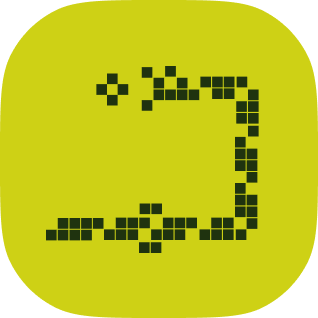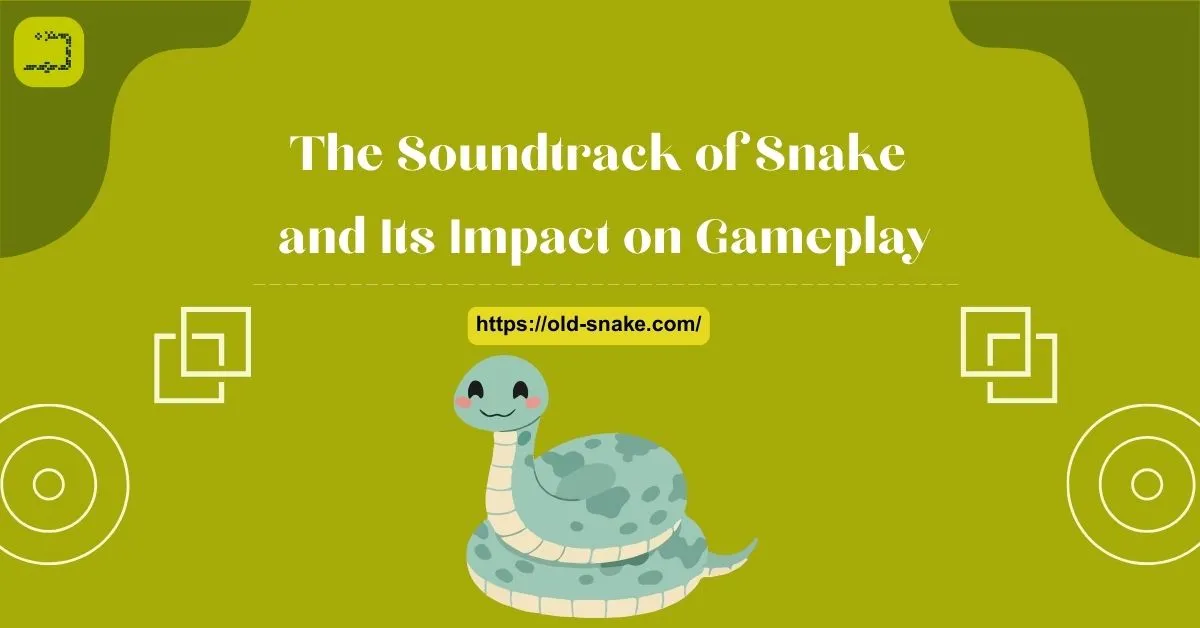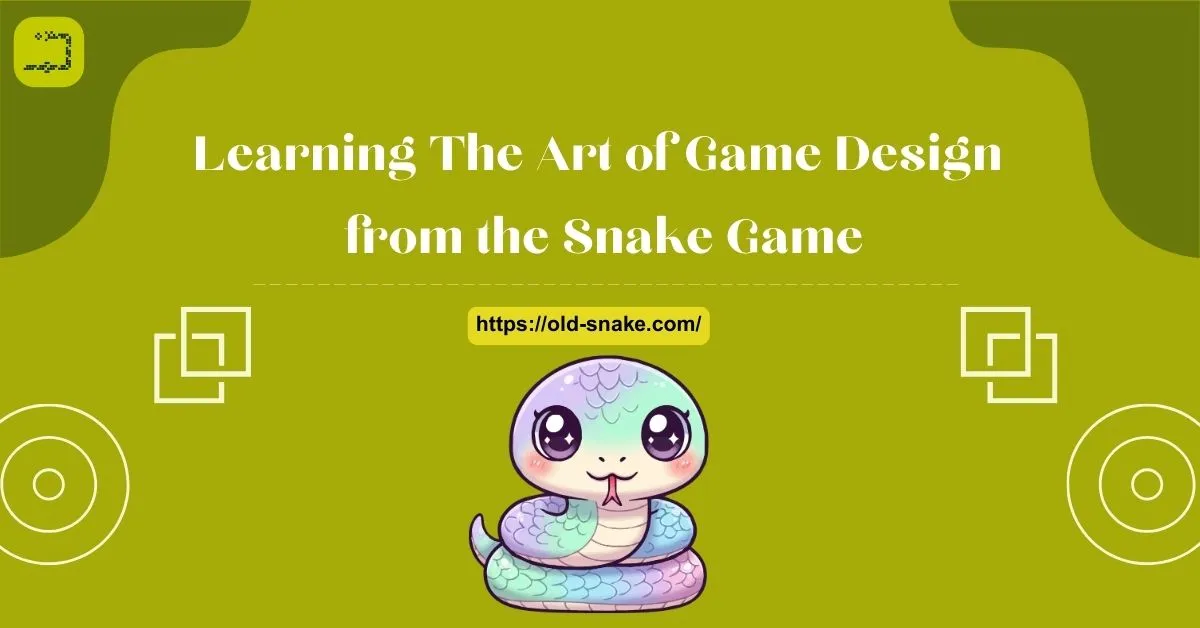This guide explains exactly how to play the Old Snake Game on a computer or laptop, including controls, objectives, scoring mechanics, and gameplay behavior across different modes.
#How to Play the Old Snake Game on a Computer or Laptop (Step-by-Step)
#Keyboard Controls on a Computer
The Old Snake Game is played using keyboard inputs, allowing precise directional control required as the snake increases in speed and length
A) To control the snake, use the arrow keys on your keyboard to move up, down, left, and right.
B) Some versions also support W, A, S, and D keys as an alternative to the arrow keys. Mouse input is not supported in classic snake gameplay.
#Objectives of the Snake Game
The objective of the game is simple: guide the snake to eat the food that appears on the screen. Each piece of food makes the snake longer and adds to your score. However, you must avoid running into the walls or the snake's own body.
1. Bonus Items: In certain game modes, time-limited bonus items appear briefly and reward extra points when collected.
2. Level: With each level, the snake's speed increases, making control more difficult and adding to the excitement of the game.
#Tips and Strategies to Play the Snake Game
1. Plan Your Moves: Measure the snake’s path and plan your movements to avoid collisions.
2. Stay Near the Edges: Keeping the snake close to the edges of the screen can help you manage its length and avoid sudden crashes.
3. Use Shortcuts Wisely: Use the number keys for quicker directional changes if the arrow keys are bulky.
4. Avoid Tight Turns: Make wide turns to maintain control, especially as the snake grows longer.
5. Keep Track of the Snake’s Length: Be mindful of how much space you have left as the snake grows to prevent accidental crashes.
These strategies help you enhance your game experience and score high while playing the Old Snake Game on the computer.
#Core Features of the Old Snake Game on the Computer
When playing the Old Snake Game on the computer, you will enjoy a range of engaging features that enhance the classic experience:
a) Simple Controls: Move your snake smoothly with easy controls. Use the arrow keys or W, A, S, and D keys to move the snake in any direction.
b) Growth Mechanics: Watch your snake grow longer as it eats food, increasing the challenge and your score with each successful meal.
c) Obstacle Avoidance: Stick your growing snake around walls to avoid collisions. Crashing into obstacles ends the game, testing your gaming skill and precision.
d) Increasing Difficulty: As the snake grows, the game speeds up, adding to the excitement and making each level more challenging.
e) High Score Tracking: Compete for the highest score with a built-in tracking system that motivates you to beat your records or challenge friends.
f) Bonus Items: Random bonuses appear on the screen for 5 seconds. Snagging these adds an extra 10 points to your score, offering additional opportunities for high scoring.
g) Game Types: Choose from various game modes, including classic, box, and campaign, to tailor your gaming experience and keep things fresh.
You get these features and more when playing the Old Snake Game on the computer, and enjoy a nostalgic journey back to classic gaming fun!
#Final Thoughts
Playing the Old Snake Game on a computer preserves the original mechanics while offering better visibility and control through a keyboard. Understanding movement controls, scoring rules, and speed progression allows players to improve performance across different game modes.
Download Old Snake Game | Android | IOS |
#FAQs
1) How do I start playing the Old Snake Game on the computer?
To start playing, visit the Old Snake website, go to the game section, and click on the Old Snake Game. Use the arrow keys or W, A, S, and D keys to control the snake.
2) What controls can I use to play the Old Snake Game?
You can use the arrow keys on your keyboard for the movement of the snake. Alternatively, W, A, S, and D keys are also available for directional control. Control schemes vary by platform. On computers, keyboard controls are used, while mobile versions rely on on-screen directional input.
3) How do I score points in the Old Snake Game?
You score points by guiding the snake to eat the food that appears on the screen. Each piece of food increases your score and makes the snake longer.
4) What happens if the snake collides with an obstacle?
If the snake crashes into a wall or itself, the game ends. You will need to restart and try to beat your previous high score.
5) Can I play the Old Snake Game on mobile devices?
Yes, the game is accessible on mobile devices, and you can use either arrow keys or number keys to control the snake, depending on the device's compatibility.
6) Are there different game modes available?
Yes, you can choose from various game modes such as classic, box, and campaign. Each mode offers unique challenges and gameplay experiences.
7) How do bonuses work in the Old Snake Game?
Bonuses appear randomly for 5 seconds. Eating these bonuses will give you an additional 10 points, helping to boost your score.